For now, you can only add prints to your cart one at a time, but you can check out with multiple products in your cart.
After adding your first photo, click Close above the confirmation screen:
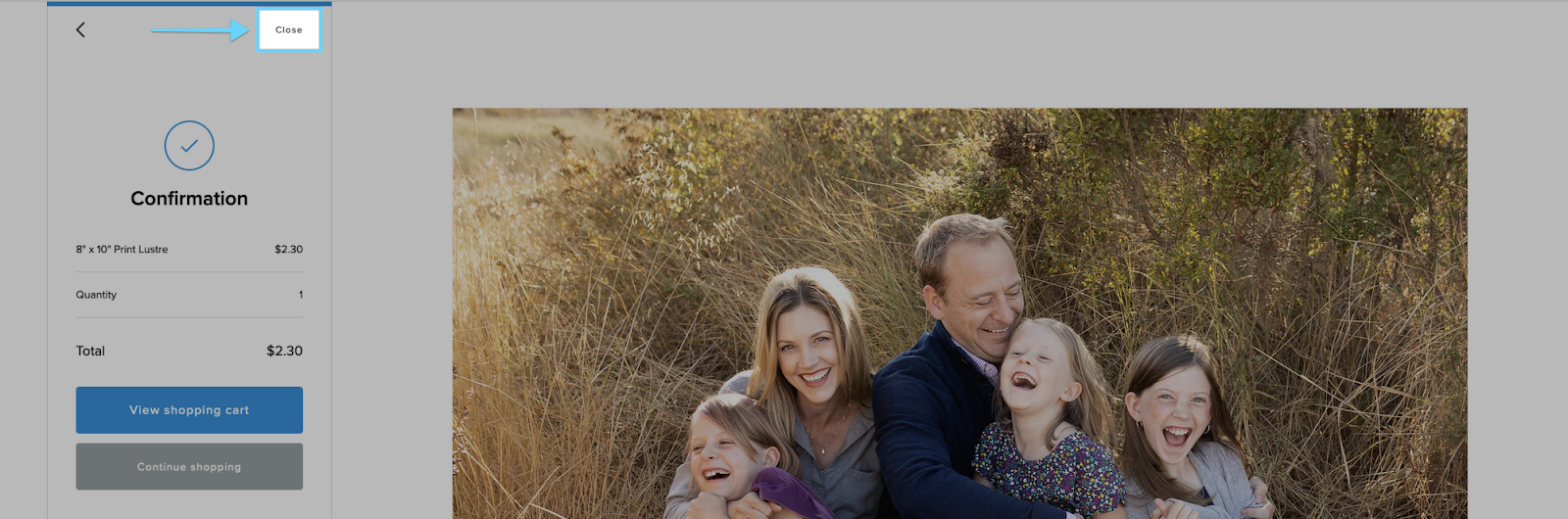
-
From here, you can navigate to any individual photo page or use the Prints link in the navigation bar to add another print to your cart. Using the Close link again, you can keep adding individual products to your cart.